2021. 2. 17. 23:10
1. [Add Configuration] - 클릭

2. [+] 누른 후 - Tomcat Server - Local 선택
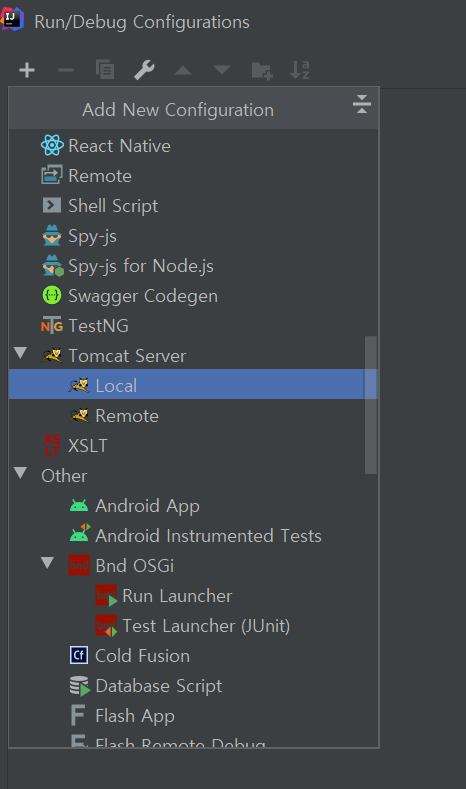
3. Port 지정 - [8090]
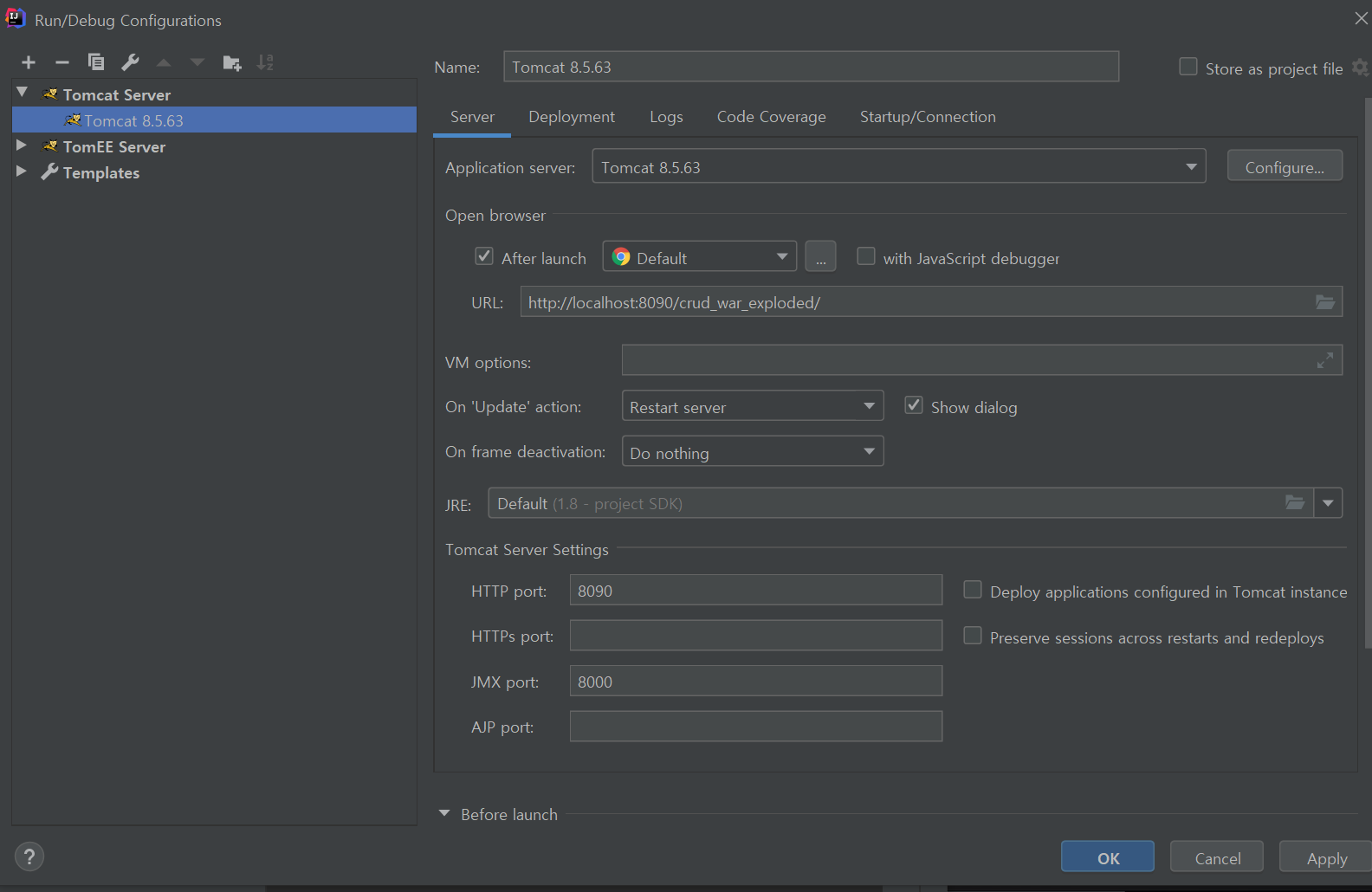
4. Deployment - Application context 설정
이 설정은 URL : http://localhost:8090/{여기 주소를 말한다}
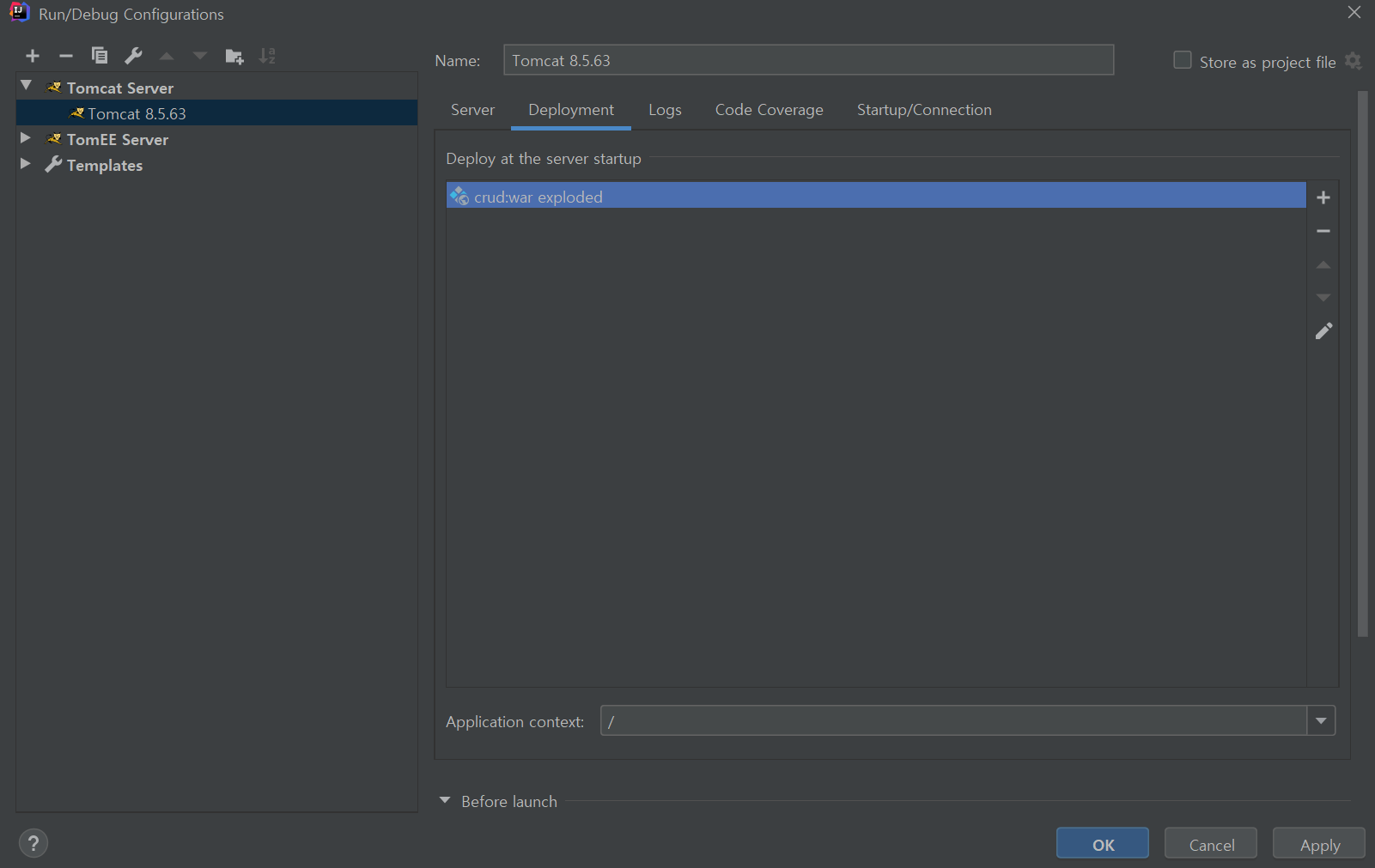
5. 연필 모양 눌러서 편집

6. Web Application: Archive

7. 실행 - 초록색 화살표 버튼

8. 결과

'Spring Framework > Spring' 카테고리의 다른 글
| [spring] mybatis 설정 (0) | 2021.03.30 |
|---|---|
| [03/07] Spring (mysql 연결), Mysql 5.7 CE버전 (0) | 2021.03.07 |
| [Intellij] 3. Spring MVC 에 Maven 추가 (0) | 2021.02.17 |
| [Intellij] 2. Spring MVC 프로젝트 설정 (0) | 2021.02.17 |
| [Spring] json 형식 주고 받기 (0) | 2021.01.09 |
